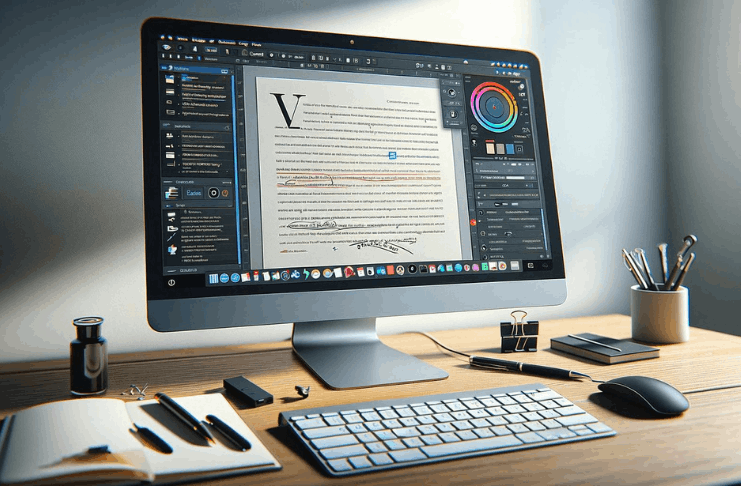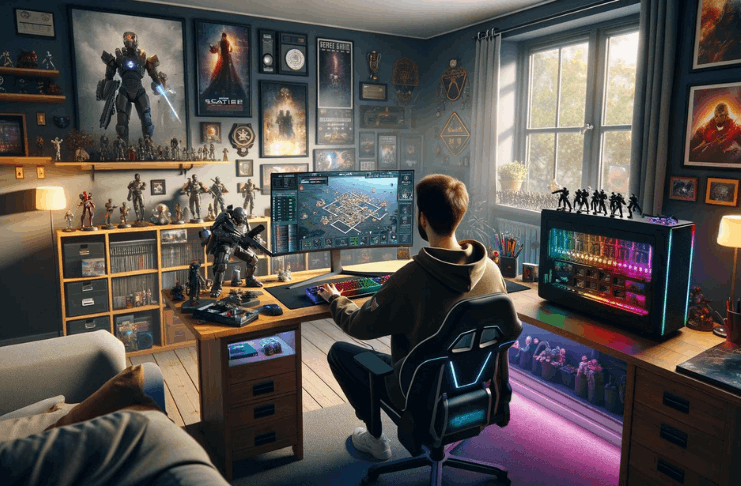TikTok is by far one of the most popular social media platforms today. It is an app that lets you create, edit, and publish short-form videos either to entertain or educate other people or your followers. The app has more than a few hundred million users every day.
The videos that are being shared on TikTok can also be downloaded by its users for other purposes whether it is to store the video for reference or the owner wants to keep a copy of it. If you wish to download TikTok videos for free, there are certain ways to do so.
Check out the guide below to learn how to download TikTok videos for free.
![Learn How to Download TikTok Videos for Free [WW]](https://inecp.com/wp-content/uploads/2024/03/596c937e30aac2b125f612f4fccdd9ec_tt1-2.png)
More Information About Video Downloads on TikTok
TikTok allows its users to download any video as long as the primary user allows it through the option.
![Learn How to Download TikTok Videos for Free [WW]](https://inecp.com/wp-content/uploads/2024/03/3874ec584ee62a6587bde601116b77fa_tt2-2.png)
If you wish to download TikTok videos, here is some information that you need to know.
Allowing People on TikTok to Download Your Videos
If you upload a video on TikTok, you can allow other users to download your videos for offline use. This option can be found in your privacy settings.
Other users can download the video to their device and even convert your videos to GIFs, live photos, and many others that can be shared on other social media platforms.
If you disable this feature, users won’t be able to download or share the videos unless you toggle the option to allow them to download it.
Account Privacy
Users who have their accounts private or those who are below the age of 16 will always have their videos unavailable for download.
This is for the safety of children below the age of 16 as well as providing them the privacy they need as per policy.
The download option is turned off by default upon account creation and you won’t be able to enable it unless you make your account public and then turn the setting on.
How to Download TikTok Videos for Free
There are a lot of ways for other users to download TikTok videos for free.
![Learn How to Download TikTok Videos for Free [WW]](https://inecp.com/wp-content/uploads/2024/03/aec7171cfa39219af50d7b0613b1785e_tt3-2.png)
You can find the download option available if the user allows it but if not, the option will be unavailable.
Downloading TikTok Videos
To download a video on the TikTok app, all you need to do is open TikTok and search for the video you wish to download. Tap the Share button at the bottom right corner of the screen on your mobile device.
Search for the Save Video option by swiping to the left. Tap the option to start downloading the app on your device. You can check your local folder to see if the video has been fully downloaded and you can view the video offline.
Take note that when downloading TikTok videos this option will also include the profile name and the TikTok watermark.
Other Ways to Download TikTok Videos for Free
There will be instances that the user has disabled the download video feature on their profile to prevent others from downloading and using their videos.
![Learn How to Download TikTok Videos for Free [WW]](https://inecp.com/wp-content/uploads/2024/03/b9d4651f7a2efd438eefe56d19158563_tt5.png)
Certain apps let you download TikTok videos for free but you still need to ask permission from the user if you are going to use the video for your content.
These are some of the best apps that let you download TikTok videos for free.
Tube Video Downloader Master
Tube Video Downloader Master offers a free video downloader that is capable of downloading videos from different platforms including TikTok. It is one of the most reliable apps to download TikTok videos for free without any watermark.
The app also features multiple formats and resolutions and has a very simple interface that makes downloading faster and easier.
YT Video Downloader
YT Video Downloader is an app that lets you download TikTok videos. You can also download videos on Facebook, Instagram, Twitter, and many other apps using this platform.
Users can download videos without watermarks and in different kinds of formats and resolutions.
The easy-to-use interface makes everything very simple and the app also lets you throttle the download speed so you can have more videos to download at a time.
What to Look For in Video Download Apps
When you choose to use these apps that let you download TikTok videos without a watermark, there are certain things you need to consider for the safety and security of your device.
![Learn How to Download TikTok Videos for Free [WW]](https://inecp.com/wp-content/uploads/2024/03/4d3433dc7f358f07533c22006912ceef_tt4-2.png)
Free Download
Always download the apps that are exclusively available at the Google Play Store or the Apple App Store.
This is a guarantee that you won’t have to deal with security issues on your phone when using the app.
Most of the apps found on these platforms are free but others come with a price that unlocks all features for you to use.
Available Format and Resolutions
Every downloader must have a good set of formats and resolutions to choose from so you don’t feel like having a very limited choice.
These apps must have at least five or more options so that downloading the video won’t take without compromising the quality of the video.
It is always good to have an app that lets you download videos of the highest quality and resolution possible.
Avoid Pop-Ups and Ads That Require Your Information
If you encounter an app that has a pop-up or an ad that requires you to enter your personal information to use its feature, you should always skip that app and uninstall it on your mobile device.
You don’t have to provide your information just to use their feature such as downloading TikTok videos.
While they may ask you to enter your email address, any other information that they may request should be very suspicious on your part.
Conclusion
TikTok has become one of the most popular social media platforms today. If you wish to download TikTok videos for free, make sure you follow the steps above or download the apps only on legitimate platforms.
You should also ask for permission from the original user if you are going to use the video that you have downloaded as part of your content.